Plugins that can improve your Adobe XD workflow
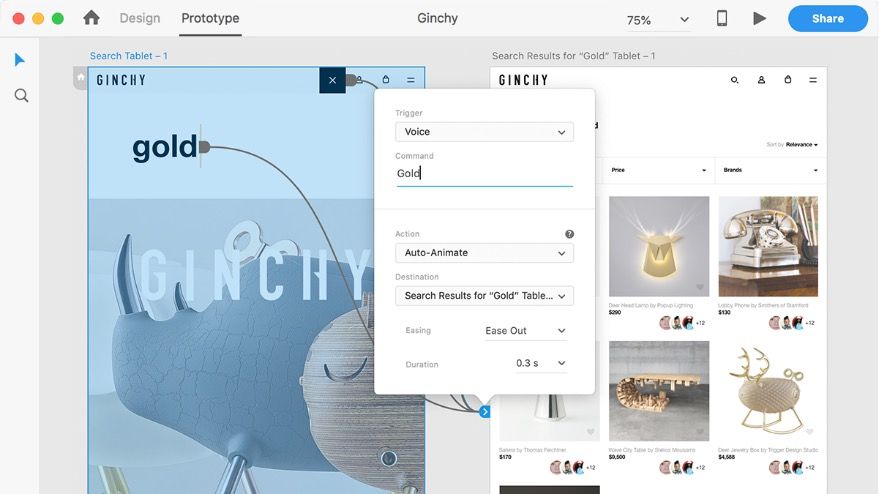
I started using Adobe XD when it was still in beta. I was curious to try the next generation of tools dedicated to designing digital experiences. The earlier version already had very interesting features that made more sense when working on web or app projects. Simple features like the “repeat grid” , the ability to create symbols that help keep everything consistent and the prototyping tools allowed me to quickly prepare wireframes for the design team.
At that point, we realized it would also give them a better tool to prepare designs. The app was still missing a few key features that they were used to with Adobe Illustrator but the benefits were big enough to do the switch.
We finished our first full design in XD a few days later, it was super exciting and we were pleased with the result. It was faster, easier and more intuitive to use. It was ready to be handoff to the development team.
That’s where we hit a wall, it was missing so many key features that we had to redo the work in Illustrator in order to keep an efficient workflow and guarantee a high quality result.
XD didn’t have a ruler and was not showing the spacing between elements. Fonts had to be manually transferred, it was difficult to work with assets but mostly it was not giving enough details that would allow a front end developer to accurately integrate the designs.
That was in 2017 and we knew Adobe was still working had to bring XD to the next level. We needed solutions right now, designers really wanted to work with XD and developers were annoyed by the missing details.
XD eventually came out of Beta and kept updating frequently, adding key features that keep making the app better, more reliable and essential to our workflow.
A few months ago, they introduced “Plugins”. There’s a catalog of third party add-ons built to enhance your XD experience. I prepared a list of plugins we are using and that you should try if you are interested to improve your workflow.
Zeplin
Handoff designs and styleguides with accurate specs, assets, code snippets.
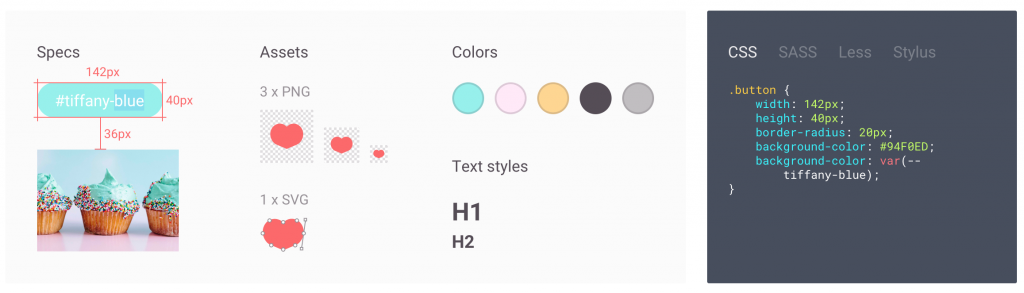
Rename it
Keep your Adobe XD CC files organized, batch rename layers and artboards.
Lorem Ipsum
A small plugin to insert placeholder text that fits your needs: As simple as you want it to be, yet as advanced as you need it to be…
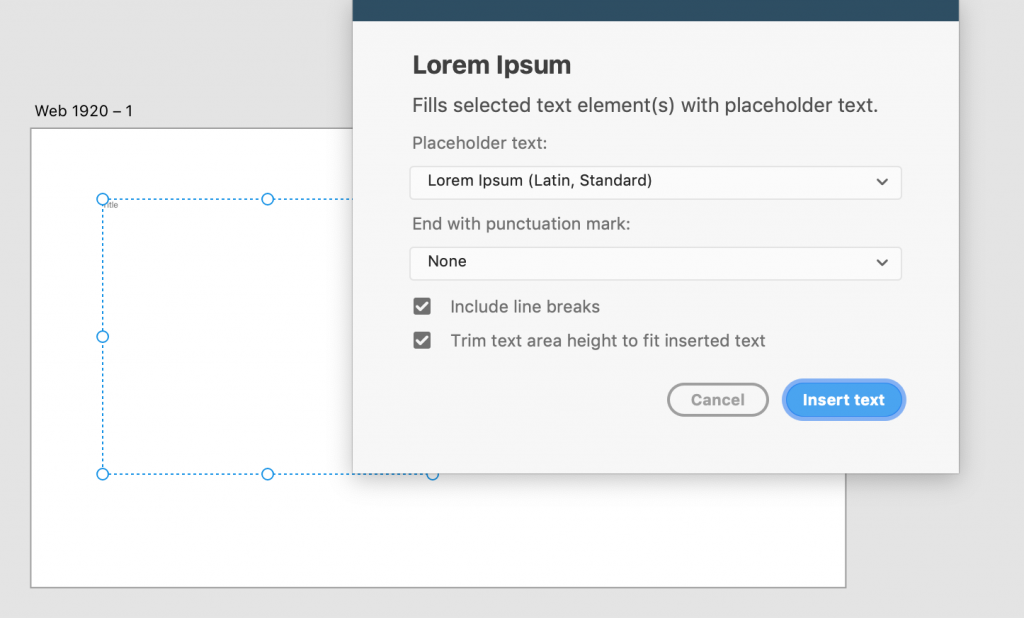
It is as easy as selecting one or more text layer(s) and running the plugin from the plugin’s menu. Alternatively, you can also use the keyboard shortcut “Ctrl+Alt+L” on Windows or “Cmd+Option+L” on macOS to run the plugin.
UI Faces
Generate avatars directly to your project without leaving XD
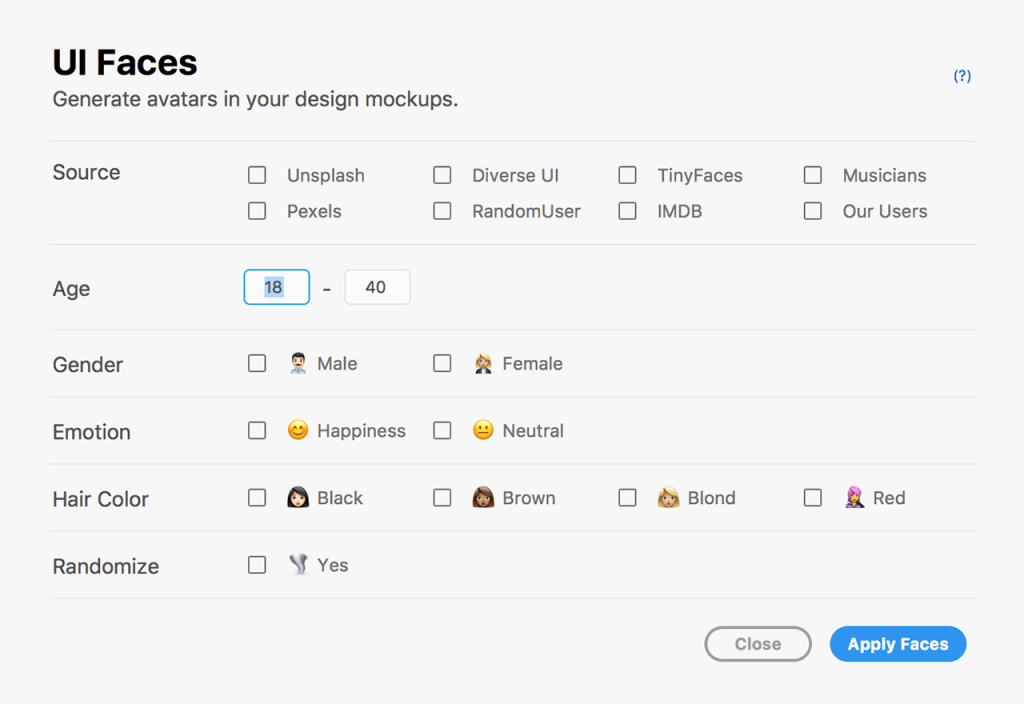
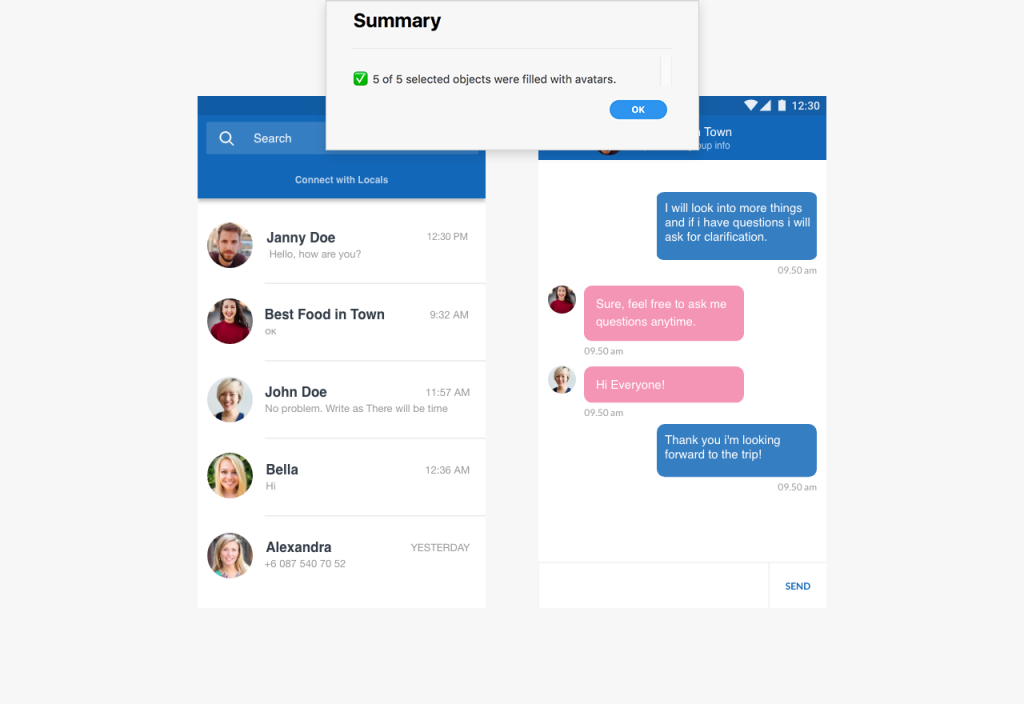
But wait, there’s more!
XD has a lot more plugins available to discover, I am still testing a few that look interesting. I will share them here if they turn out to be helpful.
Are you using plugins? I would love to hear which one and how it’s helping.
Sleiman
